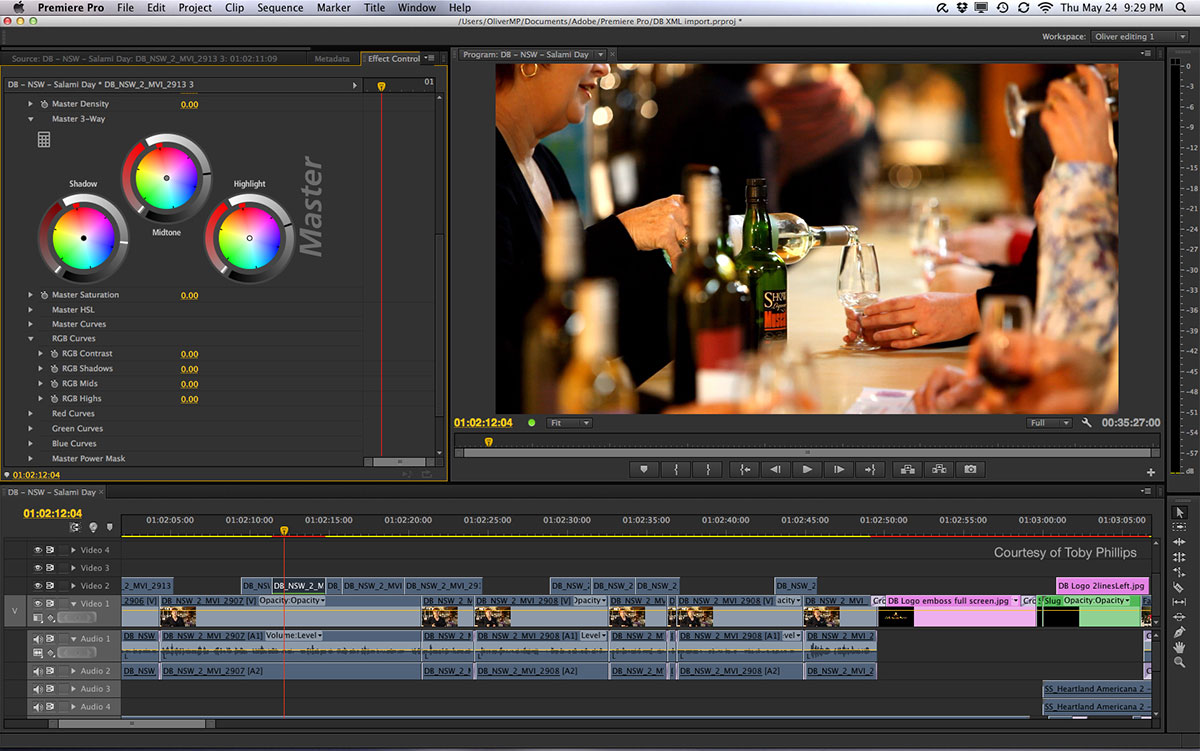Previously I have used Sony Vegas and more recently I moved onto using Final Cut Express when studying my first year of A-Level Media. At the start of this year I was planning on using Final Cut Pro X to edit the whole video. However after spending some time trying to understand the work flow of Final Cut I have decided I wont be using it for the majority of my editing. For most of my shots I will be using a very minimalist, simple cinematic approach. Therefore most of the built in effects in Final Cut are irrelevant to me and just get in the way. Although if I was to read up about it I'm sure I would quickly understand how to start a new project in Final Cut at this point the process confuses me. I have years of experience using Adobe software, in particular Photoshop, and have decided to do the majority of my editing using Premier Pro. Although the workflow appears to make sense in Final Cut it comes across as slightly dumbed down. In a level system iMovie would be the most basic then Final Cut and then Premier or After Effects. This screenshot, not my own, shows how neat the workspace is in Final Cut.
On the top screenshot of Premier one of the many colour grading options is shown on the top left of the picture. The screenshot on the right is of the colour curve tool. Again with this there is crossover between Photoshop and Premier. Because of this I feel more comfortable and more knowledgable, thus allowing me to be able to quickly convert my ideas into realised work instead of wasting time. Also because Premier is used in a more professional realm I will hopefully be able to find information that will enable me to achieve a more professional look. Although I am semi-decided that I'll use Premier I may use Final Cut to put together the sequence because the school has Final Cut installed on brand new iMac's.